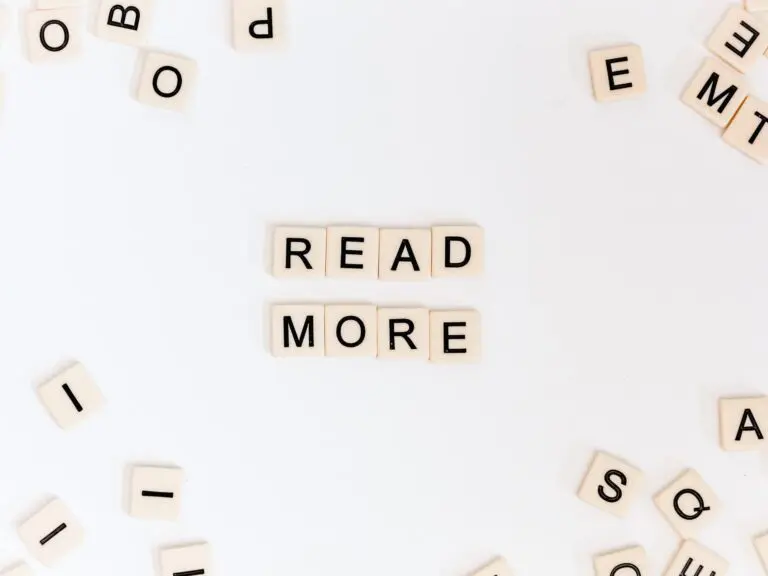
参照サイト
https://en.wikipedia.org/wiki/ISO_8601#Time_zone_designators
Notice: You are in development mode or could not get the remote server
2022-07-27T1:23:45Z は、日本時間(JST)2022年7月27日 1時23分45秒 を示す+0900 や +09:00 を用いて、 2022-07-27T01:23:45+09:00 と記載する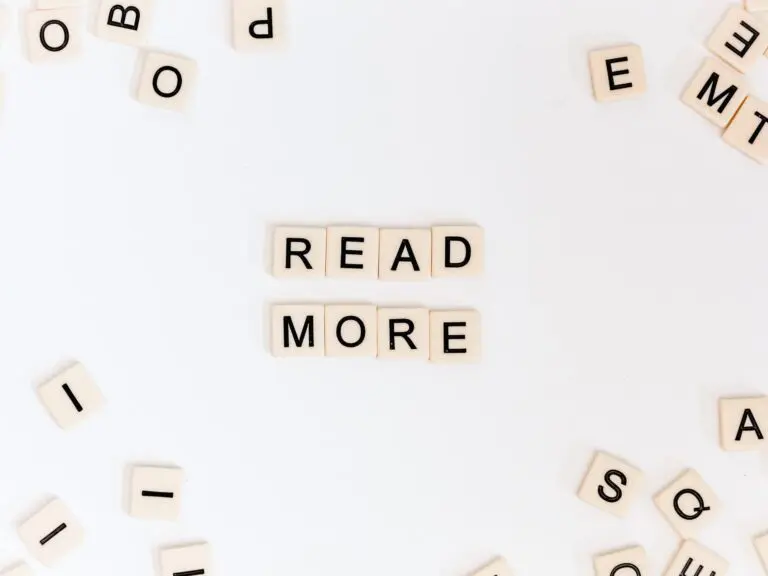
Notice: You are in development mode or could not get the remote server
下記のコードは Hugo の Partial Template で呼び出すことを想定している。
{{ if .IsPage }}
{{ $tags := .Params.tags | default (slice) }}
{{ $cats := .Params.categories | default (slice) }}
{{ $keys := .Params.keywords | default (slice) }}
{{ $anyKeywords := (or (gt (len $cats) 0) (gt (len $tags) 0) (gt (len $keys) 0) ) }}
{{ $joinKeywords := (slice) }}
{{ $joinKeywords = ($joinKeywords | append $cats | append $tags | append $keys) | uniq }}
{{ $eyecatchImage := "" }}
{{ if .Params.featured_image }}
{{ $eyecatchImage = .Params.featured_image | absURL }}
{{ else if .Params.images }}
{{ $eyecatchImage = index .Params.images 0 | absURL }}
{{ else if $.Site.Params.noimageDefaultEyecatch }}
{{ $eyecatchImage = $.Site.Params.noimageDefaultEyecatch| absURL }}
{{ else if $.Site.Params.images }}
{{ $eyecatchImage = index $.Site.Params.images 0 | absURL }}
{{ end -}}
<script type="application/ld+json">
{
"@context" : "http://schema.org",
"@type" : "BlogPosting",
"articleSection" : {{ .Section }},
"name" : {{ .Title }},
"headline" : {{ .Title }},
"description" : {{ if .Description }}{{ .Description }}{{ else }}{{if .IsPage}}{{ .Summary }}{{ end }}{{ end }},
"inLanguage" : {{ .Site.LanguageCode }},
"creator" : {{ .Params.author }},
"accountablePerson" : {{ .Params.author }},
"copyrightHolder" : {{ .Params.author }},
"copyrightYear" : {{ .Date.Format "2006" }},
"datePublished": {{ .PublishDate.Format "2006-01-02T15:04:05+09:00" }},
"dateModified" : {{ .Lastmod.Format "2006-01-02T15:04:05+09:00" }},
"url" : {{ .Permalink }},
"mainEntityOfPage" : {{ .Permalink }},
{{- with $eyecatchImage }}"image": {
"@type": "ImageObject",
"url": {{ . }}
},{{ end }}
{{- if $anyKeywords }}"keywords" : [{{ delimit $joinKeywords ", " }}],{{ end }}
"author" : {
"@type": "Person",
"name": {{ .Params.author }}
},
{{- with .Site.Params.publisher -}}
"publisher": {
"@type": "Organization",
"url": {{ $.Site.BaseURL }},
{{ with index $.Site.Params.images 0 -}}
"logo": {
"@type": "ImageObject",
"url": {{ . }}
},
{{- end }}
"name": {{ $.Site.Params.author }}
},
{{- end }}
"wordCount" : {{ .WordCount }}
}
</script>
{{ end }}
ウェブページや動画の公開日や更新日を Google が判定できる状態にあり、その情報がユーザーの役に立つと判断された場合は、検索結果に日付が表示されることがあります。
上記の通り「判断された場合は」とあり、Googleのアルゴリズムに依存するので、コンテンツやサイトの管理者が明示的に指定することは困難といえる。ほか、1 つの日付要素だけに依存すると問題が生じやすいとのことで、複数の要素で日付を表現することで複合的推定断してくれる、つまり日付情報を捉えてくれる可能性が高くなると考えらる。
JSON-LDでの構造表現はもちろんのこと、記事でも正確な表現を工夫することが望ましい。以下、Google検索セントラルで例示されている表現方法。
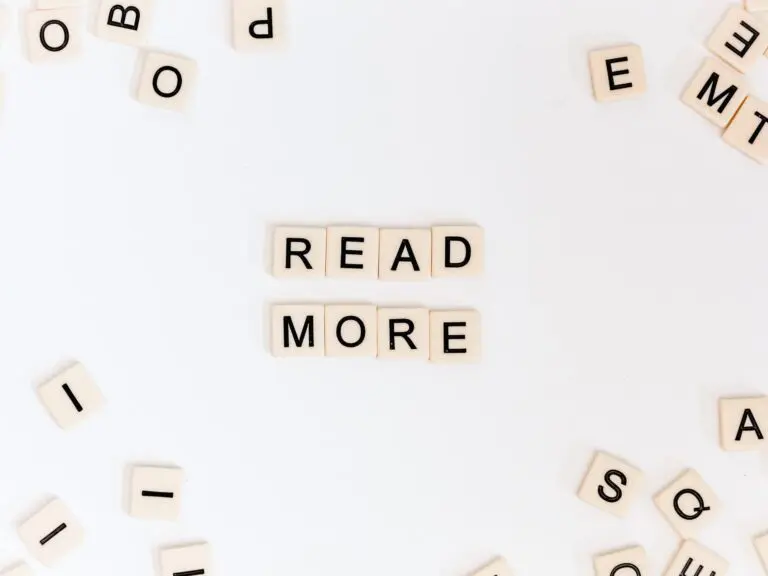
Notice: You are in development mode or could not get the remote server